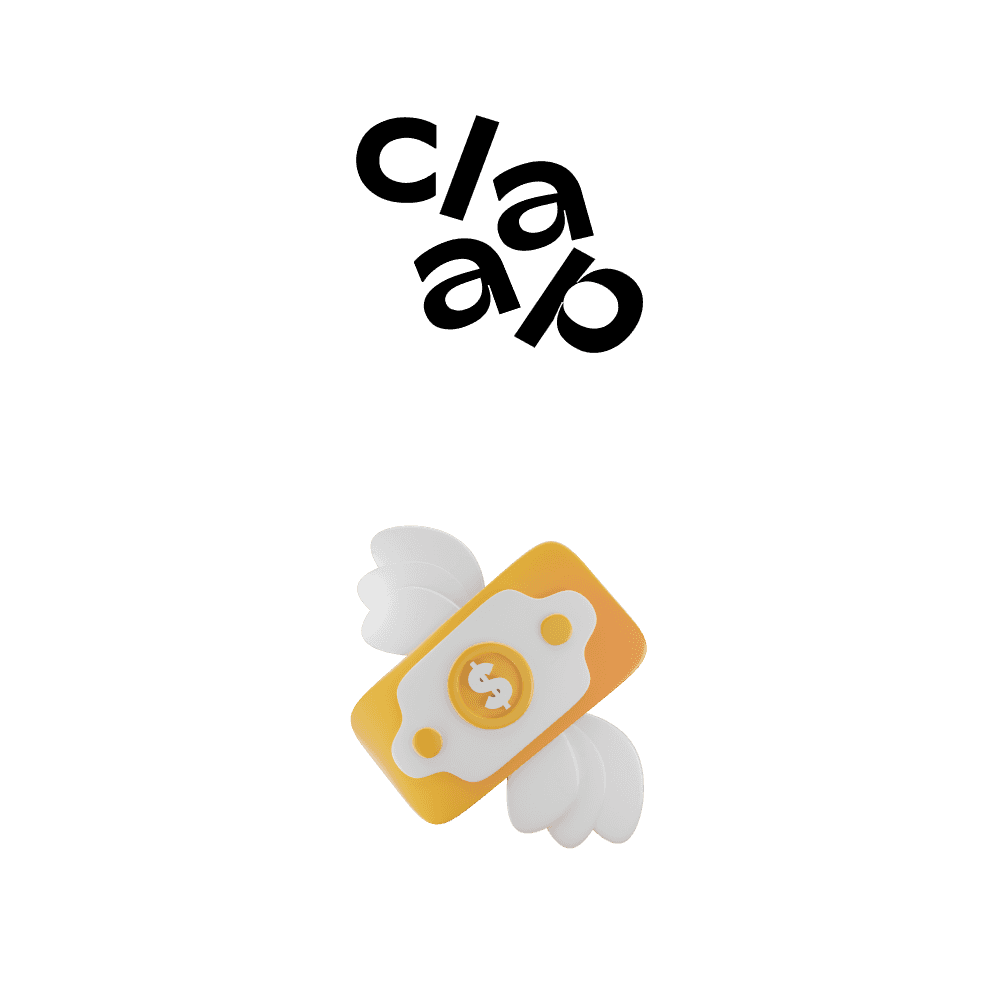
Claap: The All-in-One Video Workspace for Team Collaboration
In today's digital age, effective team collaboration and communication are crucial for the success of any organization. Remote work and distributed teams have become the norm, making it essential to have robust tools that enable seamless collaboration. Claap is an all-in-one video workspace designed to enhance team alignment and productivity. With its combination of screen recording, meeting recording, and video wiki functionalities, Claap provides a comprehensive solution for teams to collaborate efficiently.
How Claap Works
Screen Recording
Claap enables users to share their work through quick screen recording, allowing teammates to contribute on their own time. Users can capture their screen and easily share it with their colleagues. This feature is particularly useful for presenting ideas, demonstrating processes, or seeking input from team members. Additionally, Claap includes a video annotation tool that allows users to leave feedback by pointing to specific areas of the video.
Meeting Recording
Claap allows users to record their Zoom calls or Google Meet sessions, highlight key moments, and access transcripts. This functionality is especially beneficial for sharing meeting minutes with those who couldn't attend. Users can also leverage automated meeting recording and AI-generated notes, enabling their teammates to catch up on important moments discussed during the meeting.
Video Wiki
Claap provides a platform for users to organize their video content by topics and teams, making it easy to manage and find relevant information. Additionally, Claap seamlessly integrates with popular tools like Slack and Notion, allowing for smooth collaboration and connectivity across different platforms.
Additional Features
Claap offers several additional features that enhance team collaboration and productivity. It supports rich threads, enabling users to comment with text, files, video replies, reactions, and polls. The software also includes an AI-powered summary feature that scans videos for summaries, key topics, and action items, making it easier to navigate and extract insights from recorded content. Furthermore, Claap provides auto-translation capabilities, allowing users to transcribe videos into 100 languages and translate them.
Privacy is a priority for Claap, and the software offers advanced privacy controls that allow users to easily manage access rights, even at scale.
Claap was founded in 2020 with the goal of reducing the number of meetings needed to share updates, get feedback, and solve roadblocks. Its core functionalities are designed to enhance team collaboration and streamline communication processes.
Conclusion
Claap is a powerful video workspace that empowers teams to collaborate effectively and efficiently. By combining screen recording, meeting recording, and video wiki functionalities, Claap provides a seamless and integrated solution for team alignment and productivity. With features like screen recording, meeting recording, and video annotation, Claap enables teams to share work, provide feedback, and capture important moments. The integration with popular tools like Slack and Notion further enhances collaboration and connectivity. Additionally, Claap's rich threads, AI-powered summary, and auto-translation capabilities contribute to a comprehensive team collaboration experience. With its focus on privacy and advanced privacy controls, Claap ensures that team information and discussions are secure. Overall, Claap is a valuable tool for modern teams looking to enhance their collaboration and communication processes.
*Note: This article is for informational purposes only. For the most accurate and up-to-date information about Claap, please refer to the official website and documentation.