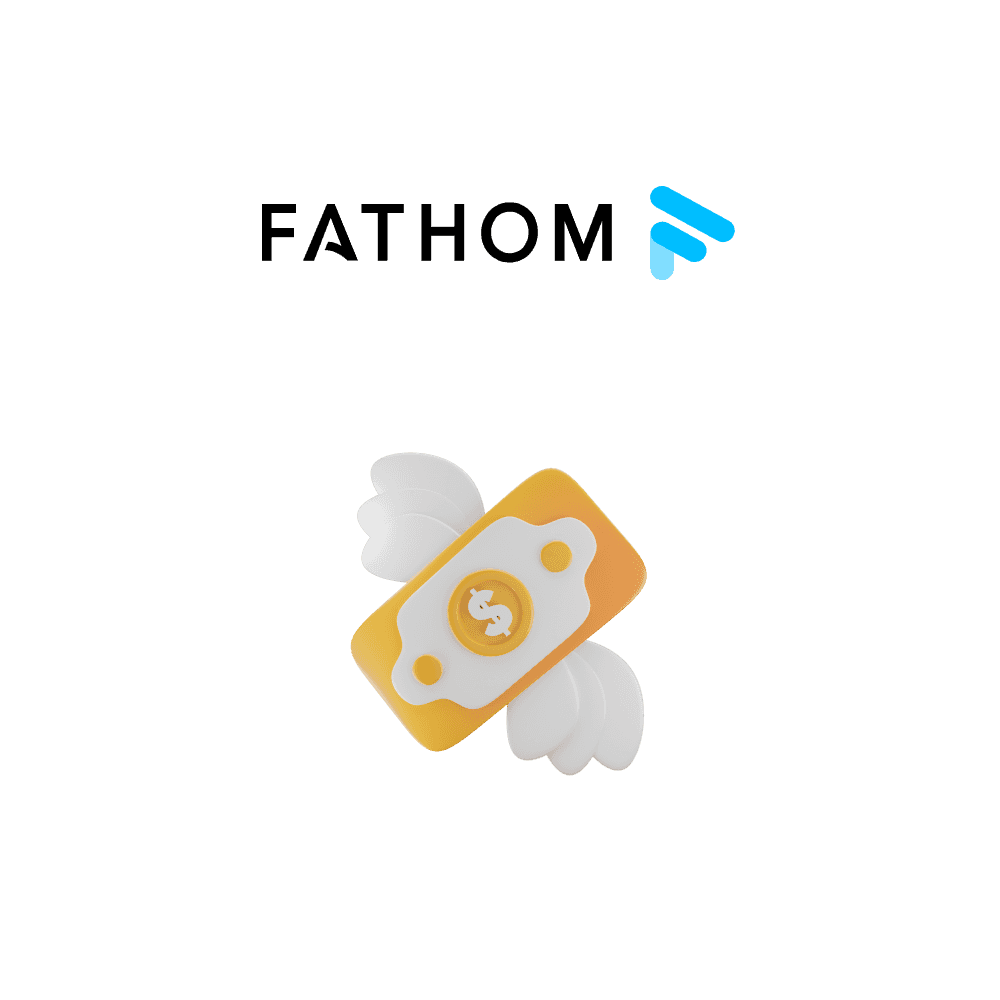
Fathom Software Presentation
Main Features
Fathom is a software designed to enhance productivity and communication during meetings. It provides several key functionalities aimed at simplifying the management and understanding of meetings:
-
Recording and Transcription: Fathom records, transcribes, highlights, and summarizes meetings allowing users to focus more on the conversation rather than note-taking1.
-
Highlighting: During a Zoom call, users can highlight a portion of the call, which Fathom will then summarize1.
-
Instant Access: After the call ends, users have instant access to the call recording, fully transcribed, along with all highlighted moments1.
-
AI Summarization: The entire call and highlights are automatically summarized by Fathom's AI, negating the need for manual note-taking1.
-
Integration: Fathom can be integrated with various platforms such as Google Docs, Gmail, or other Task Managers, allowing users to copy/paste perfectly formatted summaries and action items1. Furthermore, it integrates with Slack, Salesforce, and Hubspot to sync highlights and notes, and auto-generates call and action item summaries that can be dropped into Notion, Google Docs, Asana, Todoist, and Gmail with a single click1.
-
CRM Syncing: Fathom automatically generates and syncs call notes to all the right places in a user's CRM, eliminating the need for manual data entry1.
-
Sharing Highlights: Users can share highlighted moments or clips from the meeting, providing a more comprehensive account than notes alone1.
-
Playlist Creation: Fathom allows users to save and share highlights as a playlist, enhancing the sharing and reviewing of key moments1.
How It Works
Fathom works alongside a Zoom client and requires Zoom for its functionality1. During a Zoom call, users can highlight specific portions of the conversation. Fathom then records, transcribes, and summarizes the call, including the highlighted sections. After the meeting, users gain instant access to the recording and all associated data1.
Fathom is designed with privacy and security in mind. All recordings created with Fathom are private and can only be seen if shared by the user1. The software follows security best practices, including end-to-end encryption, robust monitoring, and regular third-party penetration testing. Fathom has completed a SOC2 Type 2 audit and an extensive security review by Zoom1.
The software integrates with Slack, Salesforce, Hubspot, Notion, Google Docs, Asana, Todoist, and Gmail to sync highlights and notes, and generate summaries for easy sharing and task management1. Users can pause recording at any time if attendees are uncomfortable1. Importantly, the core Fathom experience is free, making it accessible for all users1.
=⇒ to be continued: "Use Cases", "User Interface", "System Requirements", "Customer Support", and "Pricing".