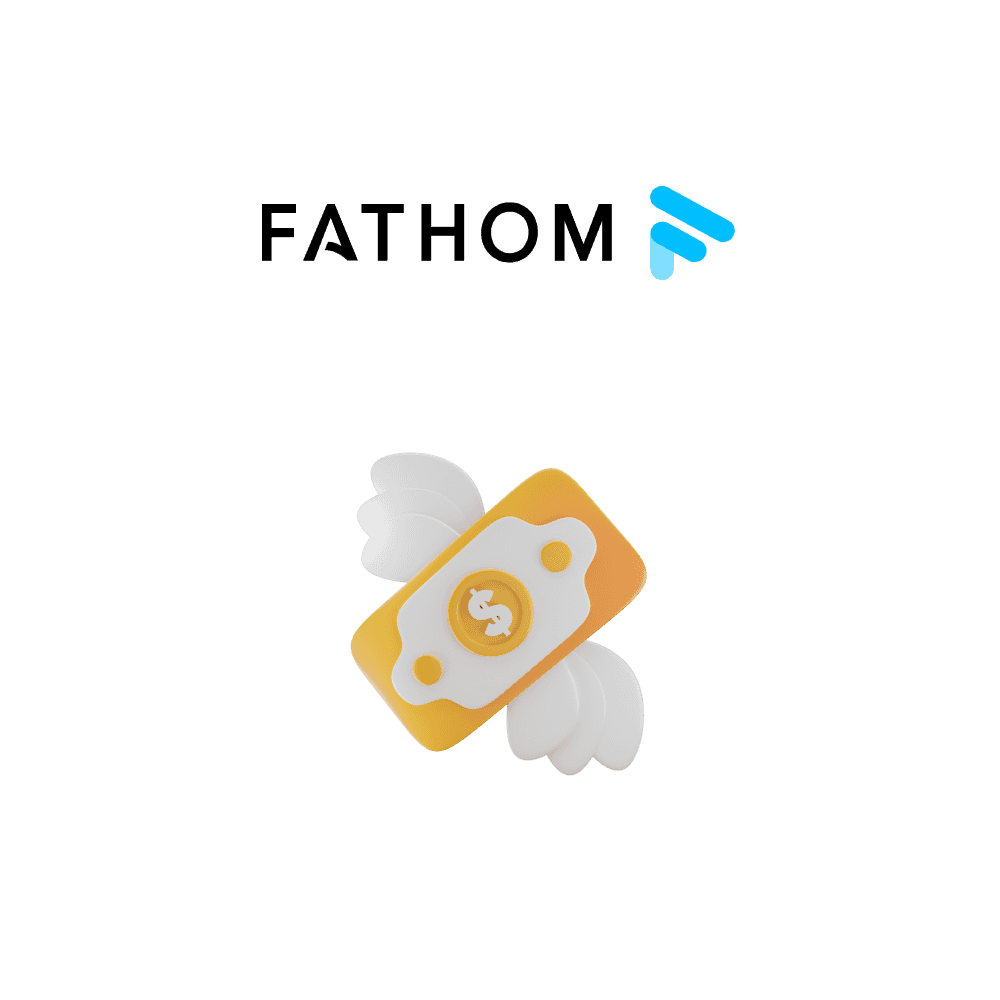
Use-Cases of Fathom
1. Facilitating Focus in Meetings
a. Role: Meeting Participants
Fathom is designed to serve as an AI Meeting Assistant that increases productivity by handling multiple tasks that typically require manual effort. During meetings, participants can focus on the conversation, while Fathom records, transcribes, highlights, and summarizes the discussion. This functionality saves time and allows users to concentrate on the meeting content instead of note-taking 1.
2. Highlighting Important Parts of the Meeting
a. Role: Meeting Participants
In the middle of a Zoom call, users can click to highlight a particular section of the conversation. Fathom will then summarize what was spoken in that segment. This feature allows users to emphasize key points or decisions made during a meeting and have them easily accessible for later reference 1.
3. Immediate Post-Meeting Access
a. Role: Meeting Participants
Fathom provides instant access to the call recording after the meeting ends. The recording is fully transcribed, and all the user's highlighted moments are readily available. This immediate access facilitates quick review and follow-up actions, enabling users to act on meeting outcomes promptly 1.
4. AI-Powered Summarization
a. Role: Meeting Participants
Fathom employs AI technology to automatically summarize the entire call and the user's highlights. This feature eliminates the need for manual note-taking, saving users time and effort while ensuring that all important details from the meeting are captured accurately 1.
5. Seamless Integration with Work Tools
a. Role: Meeting Participants
Fathom is designed to work where users work. Perfectly formatted summaries and action items can be easily copied and pasted into Google Docs, Gmail, or a user's favorite task manager. This compatibility with various work tools enhances workflow continuity and productivity 1.
6. CRM Integration
a. Role: Sales and Customer Success Teams
Fathom offers a solution to tedious data entry tasks. It automatically generates and synchronizes call notes to all the appropriate places in a user's CRM. This feature is especially beneficial for sales and customer success teams, as it aids in tracking customer interactions and understanding customer needs 1.
7. Sharing Highlights
a. Role: Meeting Participants
Fathom allows users to share their highlights from the call. Recognizing that notes may not capture the full context or emotional nuance of a conversation, Fathom enables users to tell their story with clips. This feature promotes more comprehensive and accurate communication of meeting outcomes 1.
8. Integrations with Slack, Salesforce, Hubspot, and Others
a. Role: Sales and Customer Success Teams, Project Managers
Fathom integrates with several popular productivity and communication tools. It can send specific highlights, such as product feedback or technical questions, to Slack channels in real-time. It can also sync highlights and notes with matching Contacts, Accounts, and Opportunities in Salesforce and Hubspot. Moreover, Fathom auto-generates call and action item summaries that can be easily dropped into Notion, Google Docs, Asana, Todoist, and Gmail. These integrations enable streamlined communication and better organization of information across various platforms 1.