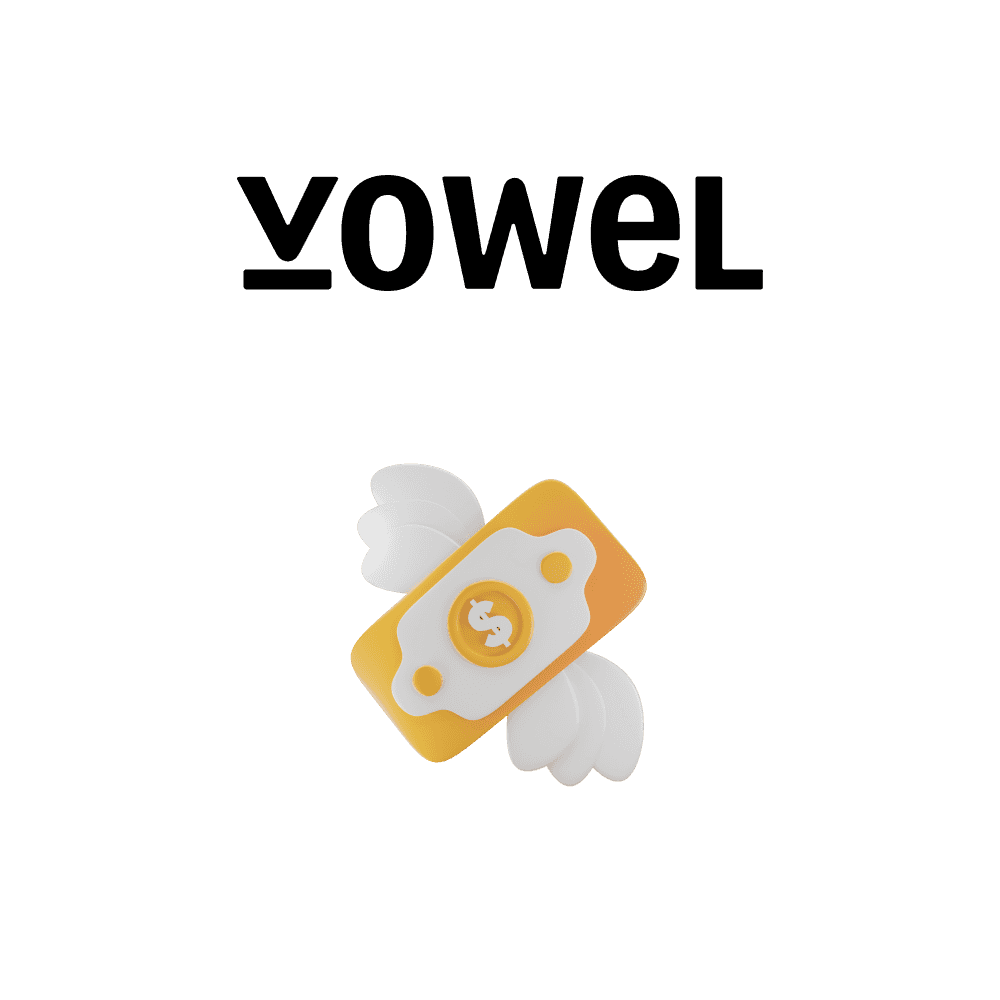
How Vowel Works
Vowel is a comprehensive meeting tool designed for teams to host, summarize, search, and share video meetings efficiently and without the need for additional software or add-ons [1].
AI-Powered Summaries and Transcripts
One of the key features of Vowel is its ability to optimize meeting productivity using artificial intelligence (AI). After every call, the software provides an instant AI-generated summary, along with real-time AI action items, a full transcript, and a recording of the meeting. This eliminates the need for administrative work and follow-ups, allowing team members to focus on core tasks. If team members cannot attend a meeting, they can use the MeetingGPT feature to catch up later, or they can revisit any conversation and get the essential information in seconds [1].
Host Engaging Meetings
Vowel enhances the meeting experience by introducing features that make meetings more engaging and organized. The platform allows users to set agendas, timers, and notes that are visible to all participants. This helps to reduce confusion and enhance focus on the tasks at hand. To further aid comprehension, live transcription can be turned on with just one click, without the need for any additional software [1].
Searchable Meetings for Instant Recall
Vowel has a robust search feature that allows users to look up anything that was discussed in a meeting. This enables users to jump to that specific point in the video recording for immediate context. Users can also bookmark important moments for easy access later, or create clips to share insights and decisions with their teammates. This feature gives teams the gift of instant recall, enhancing productivity and ensuring that no important details are missed or forgotten [1].
Streamlined Tool Stack
Vowel aims to streamline the software stack that teams use for their meetings. Instead of using multiple tools for various aspects of a meeting, Vowel allows users to keep everything in one place. This includes agendas, notes, transcripts, recordings, and summaries. All these are hosted in the same place as the meeting, eliminating the need for costly third-party tools or extra cloud storage. This feature simplifies the meeting process and helps teams reduce their software expenses [1].